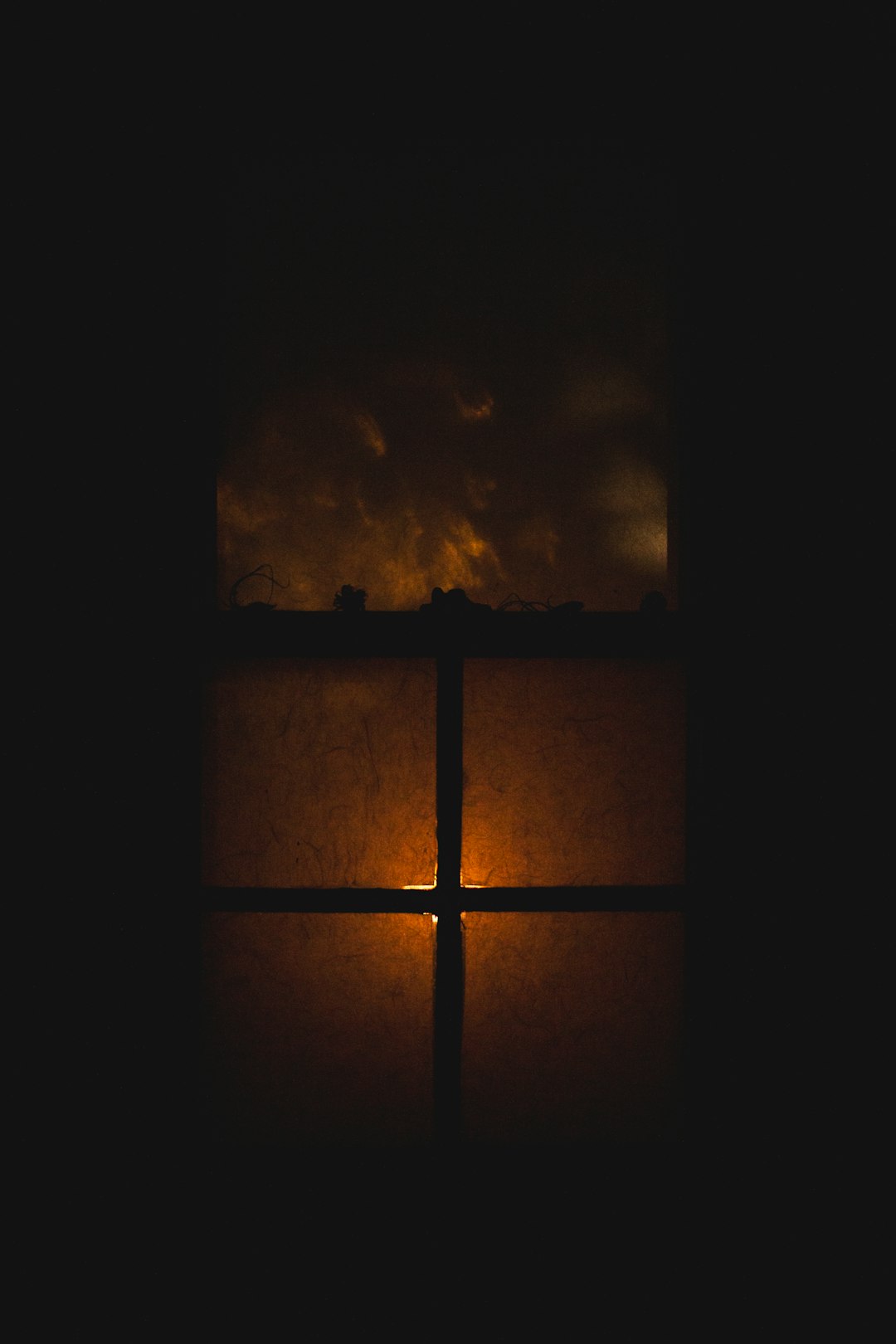In today’s digital age, having a mobile-friendly website is crucial for the success of any business. With the majority of internet users accessing websites through their mobile devices, it’s essential to ensure that your website is optimized for mobile viewing.
If you have a WordPress site, you may be wondering how to make it mobile-friendly. In this article, we’ll discuss the importance of having a mobile-friendly WordPress site and provide tips on how to make your site mobile-friendly.
Why Is Having a Mobile-Friendly WordPress Site Important?
Mobile Usage is on the Rise
by FilterGrade (https://unsplash.com/@filtergrade)
According to Statista, the number of mobile phone users worldwide is expected to reach 7.26 billion by 2023. This means that more and more people are accessing websites through their mobile devices, making it crucial for businesses to have a mobile-friendly website.
Mobile SEO
Having a mobile-friendly website is also essential for search engine optimization (SEO). In 2015, Google announced that mobile-friendly websites would rank higher in search results. This means that if your website is not optimized for mobile, it may not appear in the top search results, resulting in a loss of potential traffic and customers.
User Experience
A mobile-friendly website also provides a better user experience for your visitors. A website that is not optimized for mobile can be difficult to navigate and read, leading to a frustrating experience for users. This can result in a high bounce rate and a negative perception of your brand.
How to Make Your WordPress Site Mobile-Friendly
Choose a Responsive Theme
by Emilie Farris (https://unsplash.com/@emiliefrrs)
The first step to making your WordPress site mobile-friendly is to choose a responsive theme. A responsive theme is designed to adapt to different screen sizes, making it easy to view and navigate on any device.
When selecting a theme, make sure to choose one that is labeled as “responsive” or “mobile-friendly.” You can also use the “Preview” feature to see how the theme looks on different devices before making a final decision.
Use a Mobile-Friendly Plugin
There are several plugins available that can help make your WordPress site mobile-friendly. These plugins work by optimizing your site’s layout and content for mobile devices.
Some popular options include WPtouch, Jetpack, and WP Mobile Edition. These plugins are easy to install and can help improve your site’s mobile responsiveness without the need for coding.
Optimize Images for Mobile
by Ouael Ben Salah (https://unsplash.com/@benwksi)
Images are an essential part of any website, but they can also slow down your site’s loading speed, especially on mobile devices. To ensure that your images don’t affect your site’s performance, it’s essential to optimize them for mobile.
You can do this by using a plugin like WP Smush or by manually resizing and compressing images before uploading them to your site. This will help improve your site’s loading speed and provide a better user experience for mobile users.
Use Mobile-Friendly Fonts and Buttons
When designing your website, it’s crucial to consider the fonts and buttons you use. Some fonts may be difficult to read on smaller screens, and buttons may be too small to click on a mobile device.
To make your site more mobile-friendly, choose fonts that are easy to read on smaller screens and make sure that buttons are large enough to click on a mobile device. You can also use a plugin like WP Mobile Menu to create a mobile-friendly menu for your site.
Test Your Site on Different Devices
by Paul Hanaoka (https://unsplash.com/@plhnk)
Once you have made changes to your site to make it more mobile-friendly, it’s essential to test it on different devices. This will help you identify any issues and make necessary adjustments.
You can use tools like Google’s Mobile-Friendly Test or BrowserStack to test your site on different devices and screen sizes. This will ensure that your site looks and functions correctly on all devices.
Consider AMP (Accelerated Mobile Pages)
AMP (Accelerated Mobile Pages) is an open-source initiative that aims to improve the performance of mobile web pages. It uses a stripped-down version of HTML to create lightweight pages that load quickly on mobile devices.
By implementing AMP on your WordPress site, you can improve your site’s loading speed and provide a better user experience for mobile users. You can use a plugin like AMP for WP or AMP for WordPress to enable AMP on your site.
Best Practices for Mobile-Friendly WordPress Sites
Keep it Simple
When designing your mobile-friendly WordPress site, it’s essential to keep it simple. Avoid using too many images, videos, or other elements that can slow down your site’s loading speed. A clean and simple design will provide a better user experience for mobile users.
Use a Mobile-Friendly Navigation Menu
by Micah Camper (https://unsplash.com/@m_camper)
Navigation is crucial for any website, but it’s even more important for mobile sites. Make sure to use a mobile-friendly navigation menu that is easy to use and navigate on smaller screens. You can use a plugin like WP Mobile Menu or Responsive Menu to create a mobile-friendly menu for your site.
Optimize Your Forms
If your site includes forms, make sure to optimize them for mobile. This means using larger input fields and buttons, as well as minimizing the number of fields required. This will make it easier for users to fill out forms on their mobile devices.
Use Mobile-Friendly Calls to Action
Calls to action (CTAs) are essential for converting visitors into customers. When designing your mobile site, make sure to use mobile-friendly CTAs that are easy to click on and stand out on smaller screens.
Conclusion
Having a mobile-friendly WordPress site is crucial for the success of your business. By following the tips and best practices outlined in this article, you can make your site more mobile-friendly and provide a better user experience for your visitors. Remember to regularly test your site on different devices and make necessary adjustments to ensure that your site is optimized for mobile viewing. With a mobile-friendly site, you can improve your search engine rankings, increase traffic, and ultimately, drive more conversions.