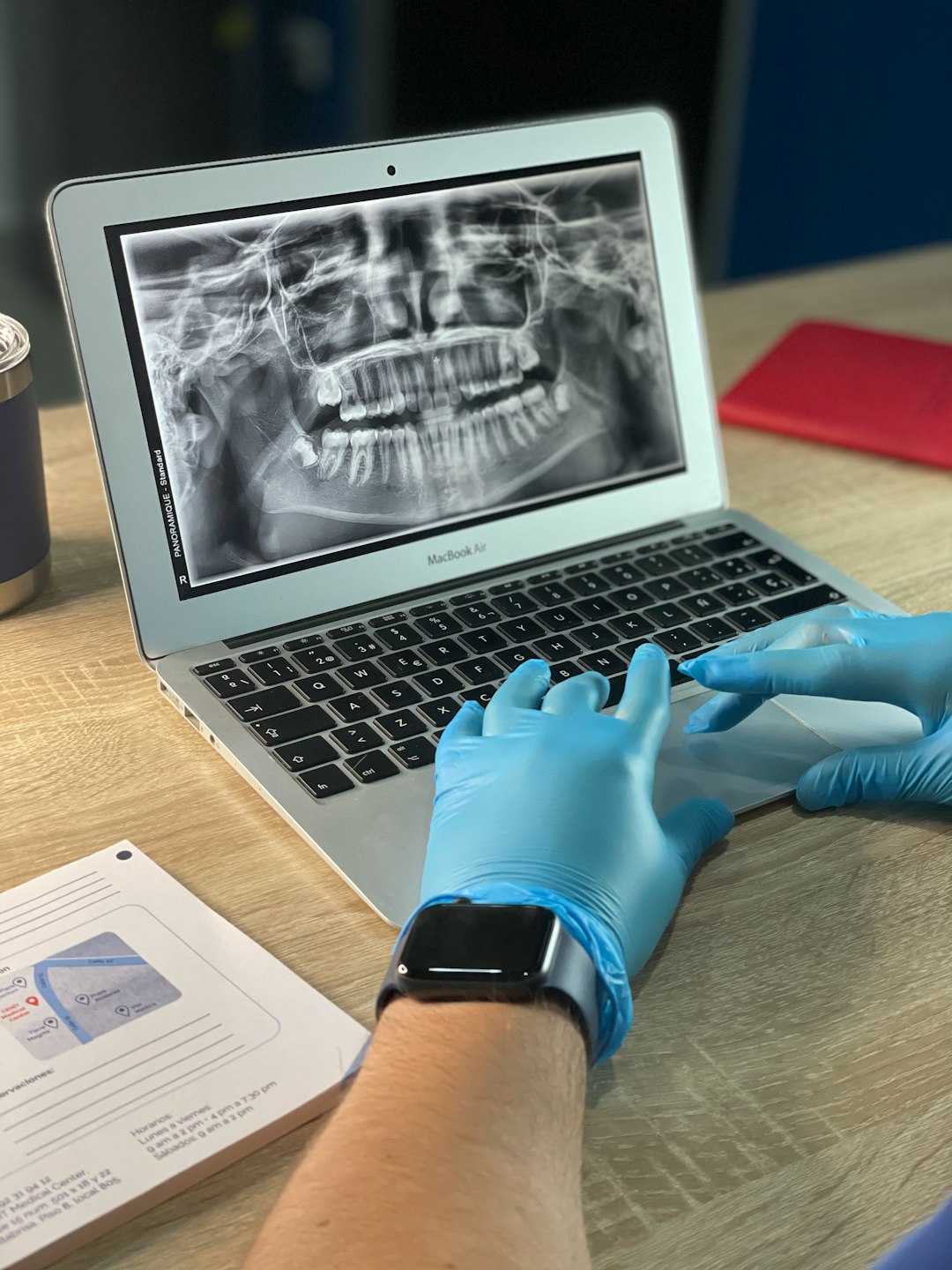A membrane keyboard is a type of keyboard that uses a thin, flexible membrane as the key mechanism. While these keyboards are known for their durability and low cost, they can still experience issues with individual keys. If you find yourself with a stuck or unresponsive membrane keyboard key, don’t worry – there are some simple steps you can take to fix it.
Clean the Key
by Roberto bolio (https://unsplash.com/@robertobolio)
The first step in fixing a membrane keyboard key is to clean it. Over time, dirt, dust, and debris can build up under the key, causing it to stick or not respond properly. To clean the key, use a can of compressed air to blow out any debris that may be trapped under the key. You can also use a cotton swab dipped in rubbing alcohol to gently clean the area around the key. Be sure to let the key dry completely before testing it again.
Check for Physical Damage
If cleaning the key doesn’t fix the issue, the next step is to check for any physical damage. Carefully remove the key from the keyboard and inspect it for any cracks or damage. If you find any, you may need to replace the key or the entire keyboard. If there is no visible damage, try gently pressing the key mechanism underneath the key to see if it is stuck or damaged. If it is, you may be able to fix it by gently manipulating it back into place.
Reattach the Key
by Mitchell Luo (https://unsplash.com/@mitchel3uo)
If the key is not physically damaged, it may have simply become detached from the keyboard. To reattach it, carefully remove the key and inspect the mechanism underneath. You should see a small rubber piece that acts as a spring for the key. Make sure this piece is properly aligned and in place. Then, reattach the key by pressing it firmly back into place. Test the key to see if it is now functioning properly.
Replace the Key
If none of the above steps fix the issue, you may need to replace the key. You can purchase replacement keys online or from a computer repair shop. To replace the key, carefully remove the old key and replace it with the new one. Make sure it is properly aligned and securely attached. Test the key to see if it is now functioning properly.
Consider a Professional Repair
If you are unable to fix the key yourself, or if the entire keyboard is not functioning properly, it may be time to consider a professional repair. A computer repair shop or the manufacturer of your keyboard may be able to fix the issue for you. This may be a more expensive option, but it can save you the time and frustration of trying to fix it yourself.
By following these steps, you should be able to fix a stuck or unresponsive membrane keyboard key. Remember to always be gentle when handling the key and to properly clean and maintain your keyboard to prevent future issues. Have you had success fixing a membrane keyboard key? Let us know in the comments.